Your Cart is Empty
Menu
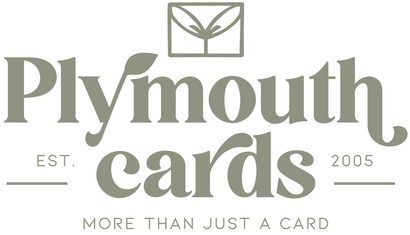
How to Get the Best Pictures at Graduation
May 07, 2018 0 Comments

Updated: March 2022, First posted May 2018
Graduation is right around the corner for many colleges and high schools and there is nothing parents want more than to get that perfect picture to commemorate the achievement of graduating! Lucky for you, my family has been to our fair share of graduations and have found the best pictures to take and how to take them down to a science! So without further adieu, here are my tips for the perfect shots at graduation.
- Get a picture of them walking out
Be sure you get a picture of your graduate walking out in the procession before taking their seats on stage. This always makes for a great photo op before the ceremony even begins!
- Stage people with cameras in different areas
Have friends and family members be positioned in different areas to get pictures from different angles. If it an outdoor ceremony, you could have someone near the stage as they walk off, some in the back to get the faraway angle and others scattered throughout. YES, our family is obsessed with photos.
- Catch them off guard
One way to get a really candid picture is to shout their name to get them to turn around and smile or laugh. Or worst case scenario they’ll be embarrassed and pretend like they don’t know you, and who doesn’t want to capture that on film?
- Test your camera before hand
Make sure that before the ceremony begins you practice taking a few pictures of the stage and other locations where you want to get a photo to be sure the lighting looks good. Try with and without flash to see which will be more clear. This is something you don’t want to forget to do as the principal is calling your graduate’s name and you’re rapidly trying to change the settings.
- Get the hat toss
After the ceremony when they all throw their caps, be ready to snap a couple of pictures quickly to capture this moment of pure joy!
6. Don't put your camera away after the ceremony
After the ceremony is over is the best time to get the reactions of pure joy upon graduation. Make sure to get photos of your graduate with their friends and family too!
Use these tips and you just might get the perfect graduation shot! Share them with us by tagging us on social media!
-Beni @ PlymouthCards.com





